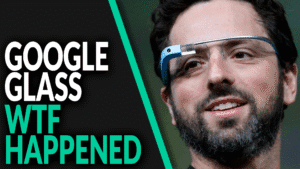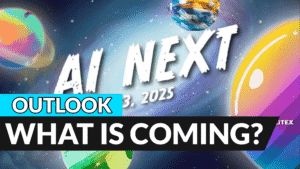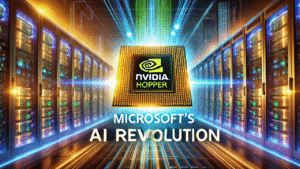You’ve probably noticed the model picker in ChatGPT, tapped the shiny option at the top, and moved on with your day. But here’s the plot twist: under that single button lives an entire family tree of models, each built for a different job, each with different speed, cost, and brainpower. Most people only ever meet one or two of them. Today, we’re finally naming names and sorting the chaos so you can actually choose the right tool on purpose.
Most Important GPT Models
Let’s start with the big idea: “ChatGPT” is the app; the brains inside it are models. And there are way more models than the average user touches. OpenAI’s current flagship is GPT-5, which isn’t just one brain so much as a routed system that decides when to answer fast and when to think deeply. In plain English: it can sprint or it can study, and it switches modes automatically so you don’t have to babysit the settings. That’s how ChatGPT got faster without getting dumber.
Model Types
Now the species list. Frontier models are the cutting-edge, proprietary, max-IQ beasts—the ones making headlines and breaking benchmarks. Right now that means GPT-5 in several flavors, plus legacy flagships like 4o that pushed voice, vision, and code before it. These are the “do everything” models you see inside ChatGPT and across the API.
Open-weight models are a different tribe entirely: think community-tuned or company-released weights you can run on your own hardware or cloud. They’re fantastic for privacy and cost control, but they trade away some of the frontier magic and the seamless integrations you get in ChatGPT. If you’ve heard of teams rolling their own stack for compliance or latency, that’s this camp.
Specialized models are the power tools: image generators, speech-to-text transcribers, text-to-speech voices, embeddings for search, and moderation classifiers. They’re narrower by design, and they bolt into apps alongside your main language model. OpenAI ships audio and realtime stacks that slot into the platform, with named models for transcription and TTS and a Realtime API for live, low-latency experiences.
Realtime and audio models deserve their own shout-out. Realtime lets you build voice-to-voice agents that talk back instantly, handle function calls on the fly, and stream partial responses—basically the backbone of live assistants and call-center bots. Audio covers two lanes: transcription models that turn speech into text, and TTS models that do the reverse. Both are accessible in the same developer platform that powers ChatGPT under the hood.
ChatGPT models are the ones you see in the app. For normal users, today’s short list really matters. First, GPT-5. By default, ChatGPT routes you to the fast, general-purpose model—what a lot of people casually call ChatGPT 5 Instant—which the system card labels gpt-5-main. When your prompt is tough or you ask it to “think step by step,” it can escalate to the deeper reasoning model, GPT-5 Thinking. If you’re on higher tiers, you may also see a “Thinking Pro” variant that takes more time but pushes accuracy further on complex tasks. The key takeaway: you’re not crazy if responses sometimes feel different from one turn to the next; the router really is switching gears to match the job.
Second, GPT-4o. This was the omni, multimodal workhorse that brought native voice and vision together and powered a lot of early “talk to your computer” demos. It’s still in the catalog as a legacy option and remains a great pick for projects that were built around its behavior. If you’re comparing outputs or porting older workflows, 4o is the reference line.
GPT-5
Let’s pin down the GPT-5 lineup in human terms. ChatGPT 5 Instant is the speedy default meant to answer most questions with low latency; in the system docs it’s the “main” model. ChatGPT 5 Thinking is the heavyweight reasoning mode that slows down to analyze, plan, and verify. ChatGPT Pro unlocks even more of that high-effort thinking in ChatGPT, with higher limits and a “Thinking Pro” path that throws extra compute at hard problems. If you live in code, spreadsheets, or wonky research, that’s the knob that moves the needle.
Model Access
How do the other models show up for you? Inside ChatGPT, you can generate images right in the chat. Pick the “Create image” tool or just ask for an image; the app will route to the current image model and give you edit and remix options afterward. That lives under your regular ChatGPT plan, but it still consumes generation quota.
Video is now here too via Sora. In the ChatGPT world, Plus includes a baseline of short video generations, while Pro increases resolution, duration, and concurrency and removes the watermark for downloads. You describe a shot, optionally upload reference media, tune your settings, and render. It’s magical, but it’s not free—usage is gated by your subscription tier, and in heavier workflows you’ll feel the metering.
API & Developing
On the developer side, everything is metered. The API bills per token or per generation depending on model type. GPT-5 in the API comes in multiple sizes so teams can trade cost, speed, and quality; the developer launch notes also highlight new controls like a verbosity switch and “minimal reasoning” for faster returns when you don’t need deep thought. If you’re building apps, that’s where you’ll spend real money—and where choosing the right size pays off.
Before we wrap, a quick map of “the rest.” Beyond GPT-5 and 4o, you’ll find mini and nano variants for low-latency tasks, legacy “o-series” reasoning models, audio and transcription SKUs, image models, embeddings for search and RAG, and moderation endpoints. OpenAI keeps a living comparison page that lines these up by capabilities, limits, and pricing so you can choose with receipts instead of vibes. Bookmark it; it’s the Rosetta Stone for this ecosystem.
Conclusion
So here’s the cheat code. If you’re a normal ChatGPT user, stick with GPT-5 as your daily driver, toggle Thinking when accuracy really matters, pull GPT-4o only if you’re comparing behavior or migrating old work, and treat images and video as add-ons that burn quota. If you’re a builder, pick the smallest API model that clears your quality bar, reserve GPT-5 for the gnarly paths, and let the Realtime and audio models do the heavy lifting in voice flows. The point isn’t to memorize a zoo of names; it’s to know which button to press when the stakes change. And now, finally, you do.