Heavily inspired by real-time strategy legends like Command & Conquer, Dominate & Delegate throws you and a rival commander into a legacy campaign unlike any other. Two players, two hidden agendas, and a web of evolving missions that unfold like an epic war novel—complete with dramatic twists, moral choices, and branching paths that lead to multiple possible endings.
Skirmish Mode
In addition to this campaign mode tutorial, we also have a skirmish mode tutorial. As both topics cover the complete relevant ruleset, it is structured similarly and has many overlaps, but with a special focus on the specifics of each mode.
Game & Mission Setup
One of the players takes the role of an EFA Commander and therefore commands the European Freedom Army in yellow and receives the respective campaign book.
The other player takes the role of an RedCat Commander and therefore commands the Middle East Faction RedCat in red and receives the respective campaign book.
In campaign mode, the two players play through the entire campaign together and always keep the faction they chose at the beginning. The chapters of the campaign books should only be read once you have started the respective mission.
The setup of the game board depends on the respective campaign mission. The two players alternately play one of their possible missions from their own Campaign course and the other player plays the antagonist as game leader and leader of his own faction, a foreign faction or scripted guards. In rare cases, orange notes on the available mission cards dictate that the same player is player 1 several times in a row.
Players receive so-called Mission Cards at the beginning of the Campaign and later during the Campaign course. These received Mission Cards represent the Missions that are currently selectable. The player who has chosen a Mission from his Mission Cards is called player 1 during this Mission. His opponent is called player 2.
To set up an outdoor mission, each player receives:
- 1 campaign book
- 1 player token
- 1 player table
- 1 production queue
- 1 handheld
- 1 infantry Box
- 1 Figure Box, containing 1 Orbital Strike Token and all remaining faction Figures listed on the respective player table
The EFA Commander receives his first Mission Card, which is: „Bloodred Sunset Beach“.
The RedCat Commander receives his first Mission Card, which is: „Terminate Hamid Khoury“.
Now roll the dice to see which of the two Commanders will be the first to start his first Mission.
Later in the game, player 1 can have several available missions at the same time. In this case, he may choose one. In rare cases, orange notes on the mission cards may define a specific order.
After the mission has been selected, both players read the “message” of their mission secretly. Text in a blue box must be read out to the other player. Text in a red box is never explained.
Player 2 sets up the playing field according to the instructions. If there is the hint “Fog of War exists”, then player 2 first deploys only the Start Deployment. If not, he deploys everything according to the Deployment. More about the fog of war later.
Afterwards, both PL read their mission Rules and their Primary Goal (and their optional Secondary Goal) for that Mission.
Then both players use their handhelds to set their start credits as defined and energy accordingly to the explained rules.
If there is the hint “Rounds Dial must be used” player 2 takes the rounds dial, sets it to 1 and puts it visible for both Players.
Finally, each player reads through the list of their triggers.
Definitions & Characteristics
Introduction
Before we can dive into the gameplay, a few general definitions and characteristics you need to know.
Gameboard
In Campagin Mode there are outdoor tiles and indoor tiles. Sometimes the skirmish game board is also used.
Outdoor tiles have various space types: Free spaces like meadows and deserts allow free movement. Water and mountain spaces block buildings and ground units. Forests on the other hand are more tactical: buildings are allowed, and ground units can enter but must stop immediately. Units marked “not in forest” can’t enter forests at all.
Figures
Now let’s take a quick look at the figures and the different types of figures:
In Dominate & Delegate, a figure is defined as all plastic models, except ore, and a few tokens, such as: MCV, Helipad, Construction Yard, APC, Bus, Civilian, Boar and Stealth Vehicle.
‘Units’ are all non-building figures. This means air units and ground units, which can be further subdivided into infantry, wheeled vehicles and armored vehicles. There is one exception: Fighters and bombers on a Helipad are considered as wheeled vehicles. Dropship air units on the other hand count as air units even if they are on a helipad.
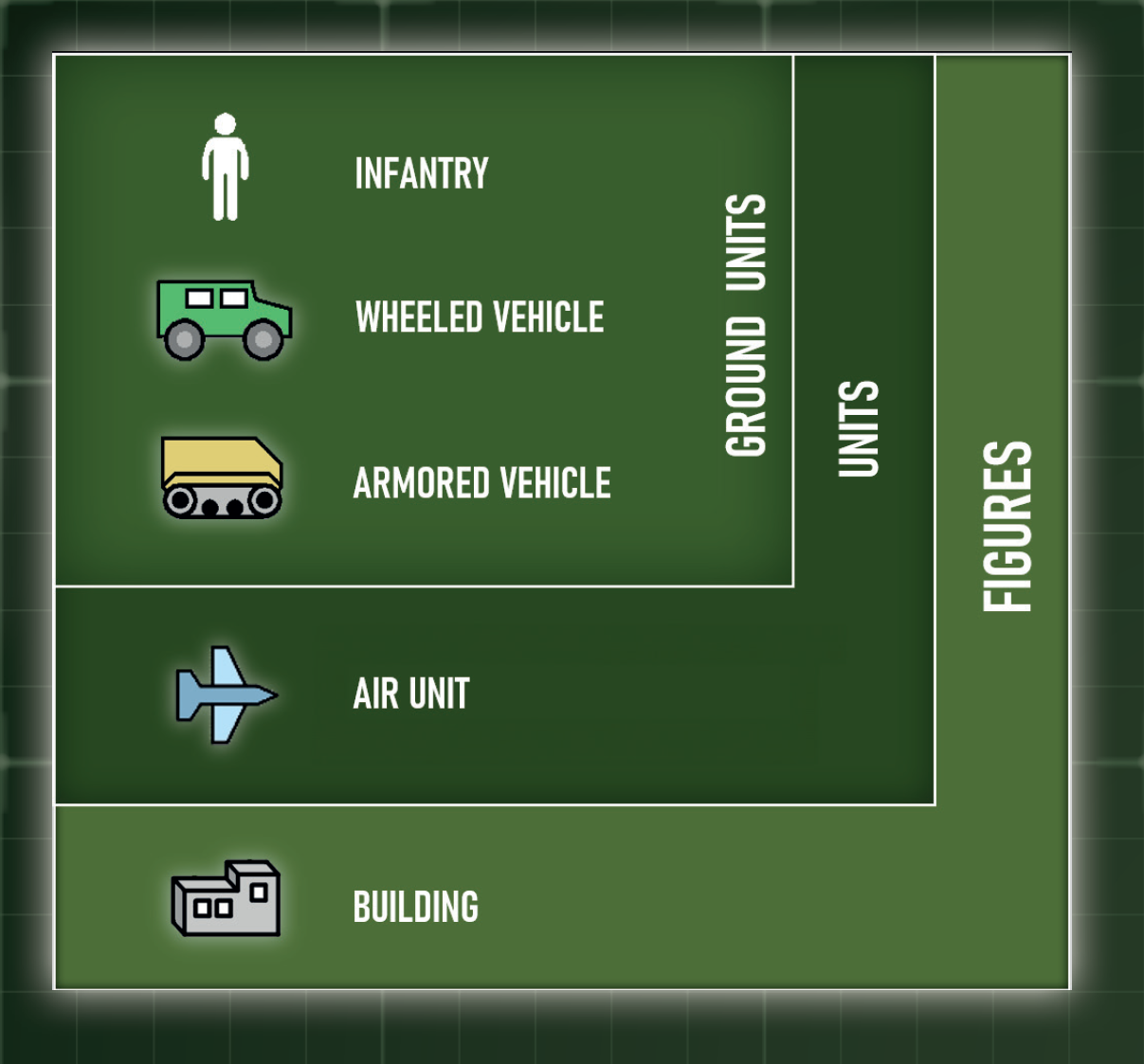
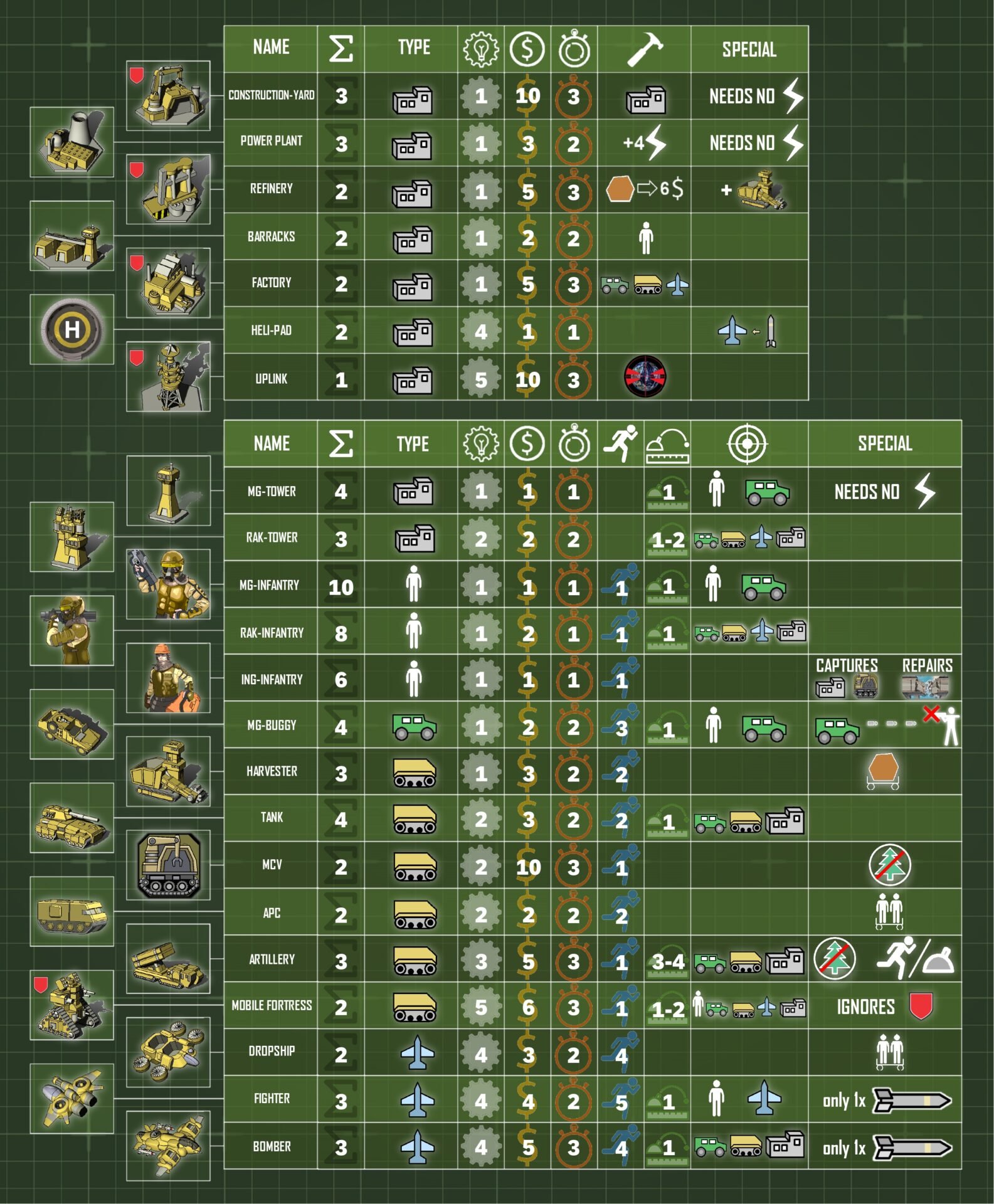
Handheld

Another important game element is the handheld. Players use it to track their energy and credits.
Energy
You as a player should always make sure you have enough energy to remain capable of acting.
The available energy is calculated based on your buildings and must be recorded on your handheld all the time. Each power plant provides 4 energy, each other building costs 1 energy. Construction yards, power-plants and MG-towers cost no energy.
If your available energy is less than 0, only power-plants are moved forward in the production queue, air unit weapons are no longer charged, RAK towers can no longer attack and refineries cannot convert ore into credits. More about the production queue later in detail.
Tech Level
We already talked about the figures.
All faction figures have a so-called tech level. You can only buy and produce figures that have a tech level smaller or equal the given tech level of the respective campaign mission.
Mission Objective & End
Before we start with the gameplay, a few words about the objective and ending of the game:
As already mentioned, player 1 chooses the mission by selecting the mission card. The primary goal is defined on the respective page in the campaign book. However, there are often alternative solutions.
A mission continues to play until, due to a trigger, stalemate, or surrender, the Mission ends. In the case of a stalemate, player 1 loses.
After each Mission, players note the necessary information in the Campaign Logbook.
Gameplay
Round
Introduction
Now that we have explained the most definitions and characteristics as well as the game’s objective, we can start with the gameplay.
A round involves one turn per player, clockwise, and goes through two phases: the activation phase and the production phase.
In each Round of each Mission, player 1 always starts with his Turn.
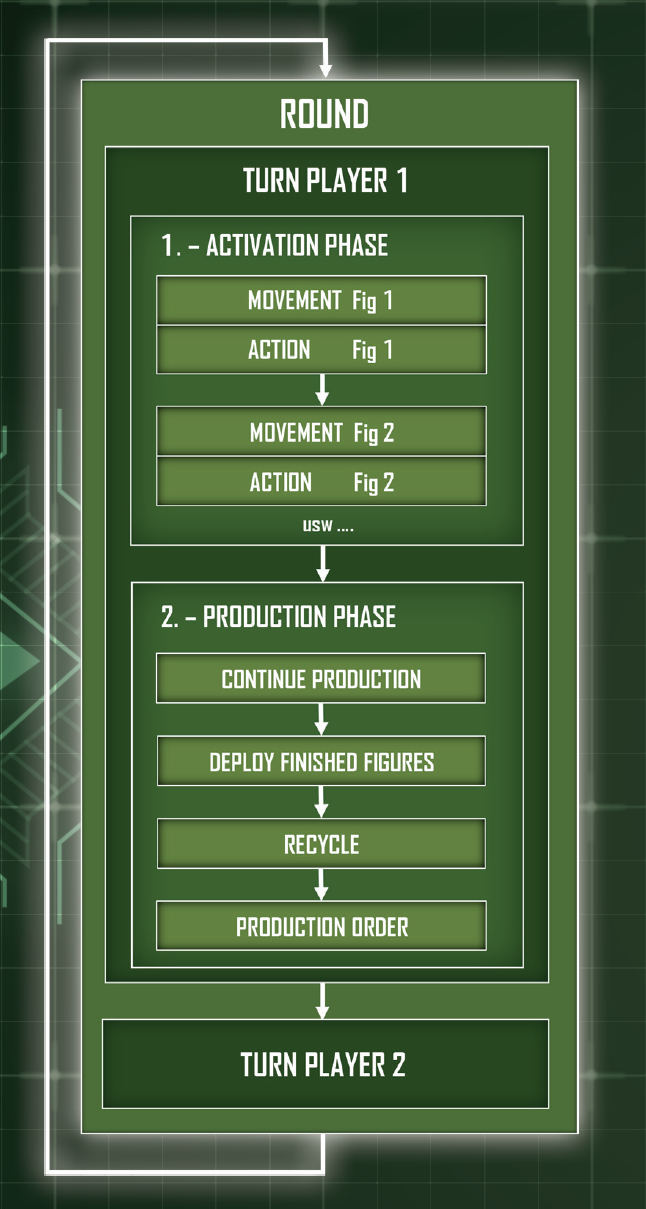
Player Turn
Activation phase
Introduction
During the activation phase you activate your figures one after the other and may move them first and then may perform an action with them.
Be aware that some figures cannot do both.
Movement
So let’s start with the first option: The movement.
It’s obvious, but only units can move, not buildings. The speed of each unit is determined by your player table. Each figure can move one space per speed.
In general, ground units must not be placed, set up or moved through enemies, buildings, water and mountains. The only exception are armored vehicles that can run over infantry. However, it’s always possible to move through friendly or neutral units.
Air units may move across all spaces but must end their movement on a free space or helipad.
There are a couple of important rules that must be respected when moving:
- 2 figures generally cannot be on the same space, except for a single unit with one ore.
- As already explained, most units may enter the forest but may not leave it in the same turn.
- An ING-infantry is allowed to capture an adjacent building or MCV. If this happens, the infantry must be removed and the other player’s figure replaced with one of the capturing player. Don’t worry, we’ll go into more detail about the capturing mechanic.
- An infantry can move into an adjacent transport unit or out of one to an adjacent space but then has no further action.
- As already mentioned, armored vehicles can run over infantry. However, this can trigger retaliation. We will also go into this in more detail.
Before we come to the action of the units, a word about the orientation of the units on the game board: Units should always be oriented in the same direction. After activation, it helps to turn them in a different direction. In both cases, however, the basic orientation should be away from you, as fighters and bombers are oriented towards you as soon as their weapons are empty.
Action
After moving, your activated figure may perform one action.
Depending on your figure, following actions might be available to you:
- Attacking or suppressing, which is explained later.
- Loading ore from the same space by a harvester.
- Unloading ore on an “unload” space at a friendly refinery. You then receive 6 credits for this action, if sufficient energy is available.
- Repairing a bridge by an ING infantry from an adjacent space.
- Selling a building to receive half of the rounded-up construction costs. For selling a refinery, you only receive 1 credit, as you will keep the harvester.
- Converting of a construction yard into an MCV or vice versa. When this action is perform, be aware of the maximum number of buildings in the production, which will be explained in the production phase.
- Fighters and bombers can use their action to charge their weapons on a helipad if sufficient energy is available. After charging, the figure should be turned away from the player.
Production Phase
Introduction
The activation phase, which includes the various movements and actions, is followed by the production phase.
The production phase has 4 steps: continue production, deploy finished figures, recycle and production order.
Continue Production
If you have enough energy, your entire game material in the hidden “production queue” is moved one space to the left. If you have less than 0 energy, only the power plants may be moved.
Deploy finished figures
Second step: deploy finished figures.
In this step all your figures on the “Ready” space can be deployed.
Let’s first talk about buildings: Buildings may only be placed on an empty meadow, desert or forest space up to 2 spaces away from the next faction building. MG towers and RAK towers do not apply to the deployment area of other buildings.
If a power plant is deployed, your energy level can be increased by 4. If you deploy any other building, your energy must be reduced by 1, unless it is a construction yard or MG-tower which don’t need energy.
If you deploy a refinery, you can also deploy a harvester on the “unload” space of this refinery. If there is any infantry on this space, it will be destroyed but can retaliate.
Infantry on the other hand may only be deployed on a space next to the barracks.
Wheeled vehicles, armored vehicles and dropships may only be deployed on two defined spaces next to a factory.
If you deploy ground units, always keep in mind, that they also must be placed on an empty and valid space, as mentioned at the beginning.
Fighters and bombers may only be deployed on a helipad. As they arrive already charged, their orientation is away from you.
Recycle
Third step: recycle.
In this step, you can cancel current productions by removing elements from your production queue to receive a full refund. In such cases you can add the credits back to the handheld.
Production order
Fourth step: production order.
If you want to produce further figures, this is your step! Therefore you place any number of unused figures secretly in the production queue in the slot according to the production time of the figure. Additionally, the production costs must be paid by reducing the credit value on the handheld.
But of course, there are limits:
You may only have as many infantries in your production queue, as you have deployed Barracks.
You may only have as many wheeled vehicles, armored vehicles and air vehicles in total in your production queue, as you have deployed Factories.
You may only have as many buildings in your production queue, as you have deployed Construction Yards. And don’t forget: As mentioned before, an MCV is not considered a construction yard.
If at any time these requirements cannot be met, the exceeding number of figures must be destroyed. Apart from capturing, the choice is up to the player.
Please be aware that the “ready” slot is part of the production queue. If you want to postpone the deployment, keep the limitations in mind!
End of Player Turn
After this final step, the player’s turn is over, and it’s the next player’s turn.
Combat
Attack
Now let’s continue with something obviously very important: The combat.
A figure may use an action in its activation to attack any other figure. It is also permitted to attack the own figures. Which figures can attack which other figures and what range they have is determined by the player table.
Some figures have a shield in the player table or in the mission rules. Such figures can only be destroyed if they are attacked two times during the same player turn.
Destroyed Figures are then removed. If a destroyed harvester was transporting ore, the ore remains on that space.
Retaliation
During an attack, a target Figure immediately may perform retaliation against the attacker during the Attack under the following conditions:
- It’s only possible against the first attacker within the same player turn.
- The attacking figure must not be a figure of the player who wants to retaliate.
- The attacking figure must be a valid target of the target figure, according to the player sheet.
Suppression
Instead of an attack, which may result in retaliation, suppression is also a possible. Some missions prohibit suppressive fire for some units.
If one figure could attack another, it can alternatively use the action to perform a suppression against a target figure. In such cases neither the attacker figure nor the target figure suffers damage but the target figure is not allowed to perform a retaliation in the current player’s turn – even if attacked by another figure afterwards.
Be aware that retaliating or suppressing fighters and bombers unload their weapon and that while they are on a helipad, they are handled like a wheeled vehicle and therefore cannot perform an attack, retaliation or suppression.
Capturing
In addition to combat, there is another game mechanic that can make even more sense in many cases: Capturing!
An ING-Infantry may use its movement to capture an adjacent building or MCV. The ING-Infantry is then removed and the captured building is swapped with the capturing player’s building of the same type. Captured buildings may be sold in the following round at the earliest.
If a factory, a construction yard or a barrack is captured, the capturing player may view the production queue of the other player. If the capturing causes the production queue to exceed the allowed number of figures in production, the capturing player may choose a figure from the production queue and place an own figure of the same type in the same position in his own production queue.
If a refinery is captured, the player take 50% of the Credits of the previous owner. If the refinery is captured while a harvester of the same color is on its unload space, the player also captures that harvester and replace it with his own one.
If a player captures a helipad with a fighter or bomber on it, he also captures that air unit. Fighters and Bombers that are on the Helipad (even if they do not reload there) are considered as wheeled vehicle. Furthermore, they cannot perform attack, retaliation or suppression.
However, civilian buildings or special buildings cannot be conquered. If such an action is performed, they are only inspected and might trigger an event. The ING infantry must also be removed in such cases.
When capturing buildings, don’t forget to adjust the energy level on the handhelds.
Special cases
Bridges
Bridges are buildings and can be entered by ground units like an empty playing field, regardless of the orientation of the token. The player can decide whether to destroy the bridge or the unit on the bridge. If the bridge is destroyed, the ground unit on it is also destroyed.
As long as a bridge is destroyed, you have to treat it like a water space until it is repaired.
Tilted Infantry
In some cases, infantry is tilted. A tilted infantry is inactive and cannot perform movements, attacks, suppressions and retaliations.
The figure can be activated to stand up with no further movement or action.
Ford
Ford can be treated as an free space by ground units. Buildings cannot be placed.
Fog of War
In some missions, there is a fog of war: in such cases, player 2 only sets up the start deployment at the beginning of the game. As soon as player 1 is adjacent to a “Fog of War” token, the player’s turn is paused and player 2 replaces the token with another tile and its elements like figures and buildings. Player 1 can then continue his turn.
Walls
And then there are walls. Walls are to be treated as neutral buildings.
Busses
Busses are wheeled vehicles. The role of the bus is explained in the respective campaign mission.
Special Buildings
Special buildings are treated like civilian buildings – their special function is explained in the respective campaign mission.
Transportation
It’s also possible to transport infantry, as already explained: During the movement phase, an infantry can move into an adjacent transport unit or out of one to an adjacent space but then has no further action. Transported units cannot use any further action, cannot be attacked and are destroyed when the transporter is destroyed.
Uplink
In the Campaign, neither player has access to orbital strike right away, even if an uplink is deployed. Therefore no orbital strike token is placed in the production queue in such cases.
The Uplink is often used as a strategic Building in the Campaign.
Trigger
Triggers play a major role in the campaign: they trigger predefined campaign events. Each trigger consists of the keyword “Trigger”, followed by a short description, the trigger condition and the effects. Mostly only player 2 has all trigger instructions, and player 1 has no or only few trigger instructions.
The blue highlighted text and possible effects where the opponent receives something must be read out to the other player. Some of the triggers refer to texts in the campaign book.
Reward Cards
During Missions, you can receive Reward Cards.
If this Card is discarded in order to receive the advantage of the Card (according to the text on the reward card), then it must always be discarded face up, visible to the opponent. Reward cards do not have to be discarded after the campaign mission.
Indoor Missions
Introduction
So, those were the basic rules for the outdoor missions of the Dominate & Delegate campaign.
But also indoor missions take place during the campaign. As there only exists the activation phase and not the production phase, production queue, handheld and player table are not required. Also credits and energy is not necessary.
In indoor missions the indoor tiles will be used.
In indoor missions, it is particularly important that player 2 as the game master ensures that player 1 has understood the instructions and statements correctly and that he is somewhat tolerant if he doesn’t carry out all the instructions verbatim as described under trigger.
Figures
Basically, in Indoor Missions all Figures are always Infantry, this means MG, RAK, ING, Guardbots and Civilians respectively. The Infantry of player 2 is basically gray and is called „Guard“.
In Indoor Missions, all Figures have the additional ability “sight”. This represents the view range, how many spaces this figure can see.
Sight, Range and Movement are always counted orthogonally and may be counted around a corner. This means that all game elements can see and shoot around corners. The only exceptions are the Guardbot attacks – more on these later.
Mission Description
Blue boxes
In indoor missions, there is an exception regarding the blue boxes: these may not be explained to player 1 immediately. Only if player 1 is at maximum 4 spaces away from the respective object, his figures do recognize what this object is and player 2 describe this object to player 1 by reading the text in the blue box to him.
Some blue boxes or parts of blue boxes also have a loupe. In such cases, the object must first be inspected or acted by player 1 before player 2 is allowed to read the section in the blue box to him.
Red boxes
In addition to blue boxes, there are also red boxes. Information in red boxes are only relevant to player 2.
Action phase
Introduction
As already mentioned there only exists the action phase in indoor missions.
The sequence of an indoor mission is the same as the sequence of an outdoor mission. In comparison to outdoor missions, where the figure must always be moved before it can be used to perform an action, indoor missions allow actions to be performed before movement.
Movement
The infantry of player 1 has a speed of 4, a view of the entire board and a range of 3.
The infantry of player 2 varies. If the alarm is off, they have a speed of 2, a view of 2 and a range of 2. If the alarm is on, speed, view and range is increased to 3. More about the alarm later.
A figure may move a maximum of as many spaces as it has speed but cannot move through walls or closed doors.
A maximum of 5 infantrymen may stand on the same space.
It is important that the players always move their figures step by step from one Space to the next to show the opponent which path they take when moving. It’s possible to move through infantry.
If player 2 is instructed to move a figure to a certain point, he has to move this Figure on the shortest path, according to the rules, turn by turn during his player turn until he reaches the respective point.
Action
Overview
The following actions are available in indoor missions by player 1:
- Inspecting an object on the same or adjacent space and thereby possibly trigger a trigger.
- Acting with various things like spaces, objects, tokens, figures, etc by simultaneously inspecting and performing an obviously appropriate action, such as pressing a light switch.
- Taking explicit actions explicitly explained by player 1 that might trigger special triggers that can only be triggered by explicit actions. In such cases player 1 has to describe what he wants to do with the respective object.
- Activating and deactivating terminals
- Opening and closing a door
- Picking something up – for example a lying person
- Attacking
- Suppressing like explained in the basic rules but the target figure must be alone on its space
Dropping something does not take an action.
Attack
A few words about the attack: This is basically carried out as described in the basic rules.
The Range is counted orthogonally and may not be counted through Walls, Closed Doors and Space containing Figures. However, it may be counted around a corner or around a Wall as if the projectile were an Air Unit and launched from the attacker.
Furthermore, killed infantry is tilted instead of being removed. MG-Infantry can only attack Infantry. RAK-Infantry can attack Closed Doors, Camera, and Sentry Gun, but not Infantry. If the target is a Closed Door, the Space behind that door is considered the target space in order to calculate the distance. An attacked closed door is flipped to open and can never be closed after that.
Attacked cameras and sentry guns are removed after the attack.
Infantry Logic
Introduction
An important concept of the indoor missions is the infantry logic. To explain this important topic as easy as possible, we use graphics from the rules book.
As long as the alarm is off, patrol Guards must follow patrol paths, random Guards must move by dice and fixed Guards must remain stationary. As soon as the alarm is on, player 2 can move the guards freely, but must put himself in the guards’ view.
Patrol Guard
The patrol guard must follow patrol paths as described in the deployment. As soon as they reach a cross they have to stop for this round. Be aware that the speed value of the guard must always be respected.
If a Guard must pass through a closed Door, it takes one Action to open the Door. Guards primarily try to close the Doors they open by using Action.
Even if the entire patrol path has not been laid out because of missing Indoor Tiles due to fog of war, these Guards will still follow their strict path from the moment they are deployed. If, in this special process, this Guard temporarily disappears from the indoor tile into the fog of war, then player 2 must hide this figure from player 1 and move it secretly on his deployment-plan until it appears on the gameboard again.
Random Guard
Random guards are marked with a green triangle on the Deployment. To move the random guard, a D4 die must be rolled. The figure must be moved depending on the direction in which the arrow points. Then the dice has to be rolled a second time.
Random Guards must remain on deployed Indoor Tiles and do not disappear into the Fog of War.
Fixed Guard
As already mentioned, Fixed Guards remain in position until an alarm is triggered.
Illegally opened doors
If an open Door opened by player 1 is within sight of a guard, only one of the guards, who discovered this Door, takes the shortest way through this open Door to the Space behind him. The guard then lingers a whole Round on this space. After that, the guard moves to his starting point according to the Deployment by the shortest route and continues its activity as a Guard. During this Movement, he closes the open Door by using an Action.
If it is a Patrol Guard, it stays at the starting point until all other Patrol Guards start their Patrol from their starting point, so that all patrols run synchronously again.
Guardbot Logic
In some indoor missions so called guardbots occur and are controlled by player 2. These are portrayed by mobile fortresses in different and specific colors. They don’t represent specific factions.
Spaces with guardbots cannot be crossed or entered by other figures.
Guardbots are considered as armored vehicle and if they move onto a space with infantry, the infantry is destroyed and removed.
Guardbots can use an action for an attack or to open a door.
Guardbots must perform retaliation if possible, can kill all possible targets at the same time when attacking, can only attack these 2 spaces in front of it, is usually invincible to all weapons, can only move forward or backward, but it can spend move-points, to turn 90 degree per spent move-point.
If a player 1 figure is in sight of the guardbot, the guardbot will follow it compulsively.
If several player 1 figures are in sight of a guardbot at the same time, player 2 may decide which opponent to pursue.
If there is no player 1 figure in sight, the guardbot remains on its starting space or returns to it and stays there.
Guardbots ignore alarm and don’t change their behavior. They also cannot trigger the Alarm.
Special Cases
Alarm
At the beginning of an Indoor Mission, the Alarm is always off. If the Alarm has been turned on, this state will remain for that Mission unless there are other Mission instructions.
If Alarm is off, the guards react to tilted figures according to the Mission Rules.
If Alarm is on, guards ignore all tilted figures.
The alarm is triggered if a figure of player 1 is in view of a guard and the guard is still standing until the end of this turn, if a figure of player 1 is in view of a green camera and this camera still exists until the end of this turn or if player 1 attacks and at least one guard still stands at the end of the turn.
If the alarm is triggered, player 1 must be informed.
And remember: As soon as the alarm is on, player 2 can move the guards freely, but must put himself in the guards’ view.
Camera
And then there are cameras.
A green camera is on and a red camera is off. If a player 1 figure is in sight of a green camera and the camera exists until the end of this turn, then the alarm will automatically be activated.
Fog of War
Indoor missions can also have a fog of war mechanic.
The fog of war tokens tell player 1 that the map continues here, so there are further indoor tiles adjacent but hidden. If there is a note at the beginning of the mission rule: “fog of war exists”, then player 2 initially only deploys the game material according to the start deployment in the mission description, not according to the overall deployment.
Immediately if a player 1 figure enters an indoor tile adjacent to a fog of war token, then that figure‘s activation is interrupted and the player 2 replaces the fog of war token with another indoor tile, it’s material according to the overall deployment and further fog of war tokens if necessary. Be aware that player 1 just has to enter an adjacent tile, not an adjacent space! After that player 1 may continue the activation of his figure.
Sentry Gun
A sentry gun is an automatic, target-seeking machine gun (MG) with camera and friend/foe detection mounted on a wall. The green sentry gun is activated. The red sentry gun is deactivated.
An activated Sentry Gun attacks the next player 1 Infantry at the end of the player 2 turn.
The sentry gun can be destroyed by RAK-Infantry and can retaliate before it is removed.
The sentry gun counts as a space and can be entered. If a figure is on the space of the sentry-gun, an attacker can decide whether to attack the sentry gun or the figure.
Walls
Some indoor tiles have a painted wall along their outer edge, others don’t. If an edge of a tile doesn´t have a wall painted on it, and there is no door, or fog of war, or another tile there, then there is a wall.
End of the Campaign
If both players have no more mission cards, the political and economic situation of Europe and the Middle East is determined, and the complete careers of both Commanders are evaluated, by using the formula set out in the rulebook.
The official website has an online calculator.
Single Player Campaign
In addition to the skirmish mode and the normal campaign, there is also a solo campaign. The basic rules are the same as the rules for the normal campaign. However, the procedure is based more on the skirmish mode: The skirmish book contains a whole series of solo campaign missions, whereby you must start with mission 1 and lost missions can be repeated. Each mission contains special rules and triggers. Texts in red boxes may only be read once the trigger has been activated or you are prompted by the game. The solo player starts the turn, then player 2 is simulated as described in the respective mission rules.















